Scanner: Epson V500
Mode: Reflective
ΔE2000
Color Curve Custom
Balance Low - High icc Output ave 90% 95% max
None default No aRGB 8.04 10.24 10.78 13.87 refer to fig.2
Neutral default No aRGB 4.73 6.97 8.53 10.63
None default Yes aRGB 5.57 6.85 7.09 9.33
Neutral default Yes aRGB 4.36 5.82 6.34 7.18
None 0.10 0.25 Yes wide 2.84 5.08 5.85 6.76 refer to fig.3
None 0.18 0.58 Yes aRGB 2.60 4.74 5.42 6.82 refer to fig.4
Raw data was assigned Monaco profile
in CS4 and converted to aRGB with
a) Absulute rendering intent 0.39 0.72 0.89 4.38
b) Perceptual rendering intent 1.78 2.27 2.32 4.02
Epson generic reflective profile 2.15 3.39 3.93 5.77
assigned in CS4
1) Reference data in Lab values
 |
| Figure 1 |
2) No optimization
 |
| Figure 2 |
3) Custom icc, fine tuned curve low and high, output with wide gamut RGB color space.
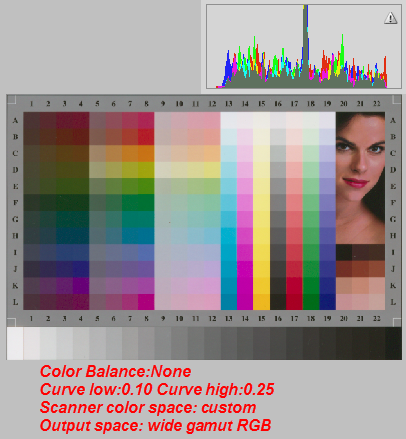 |
| Figure 3 |
4) Custom icc, fine tuned curve low and high, output with wide Adobe RGB color space.
 |
| Figure 4 |


















